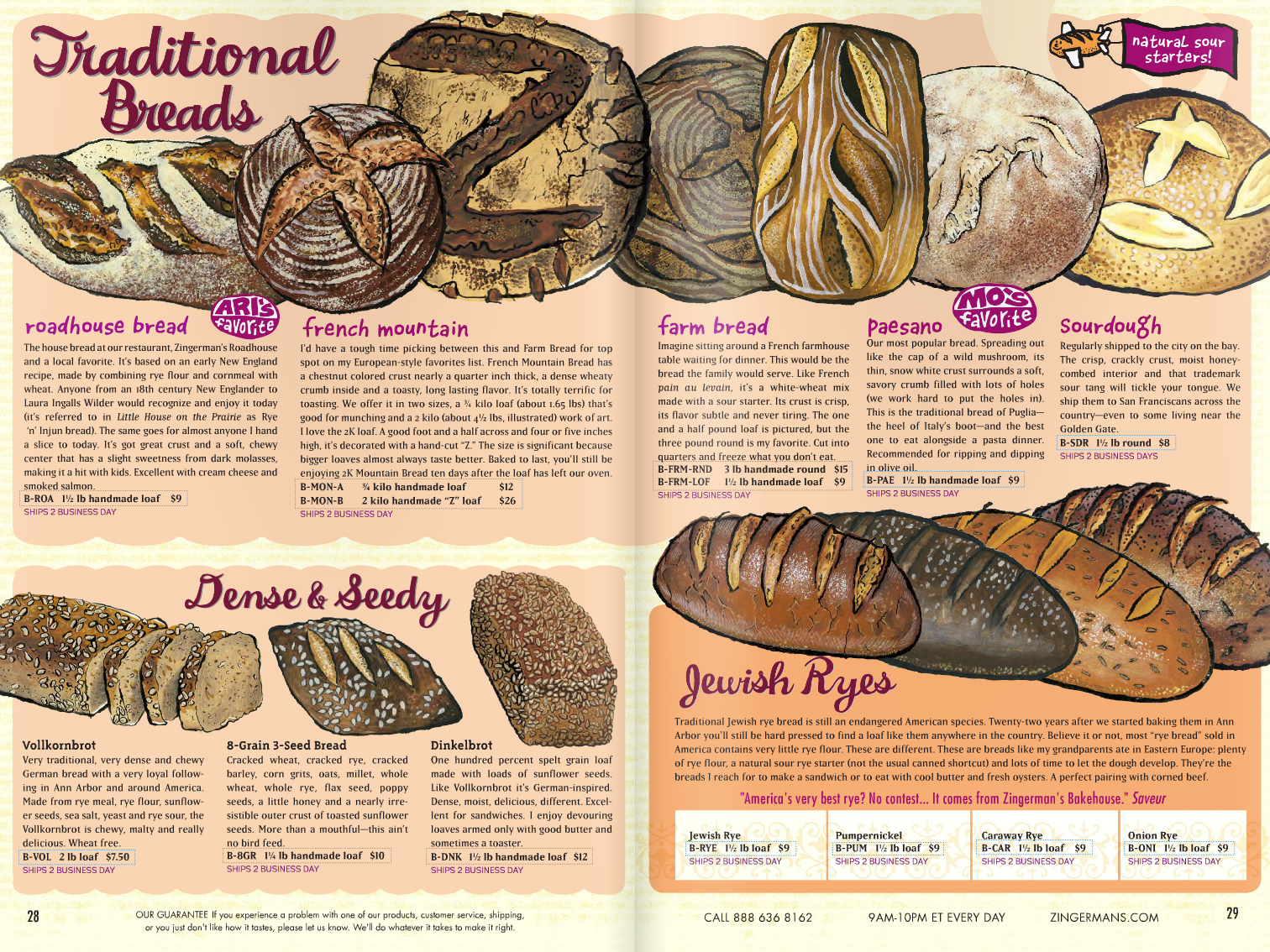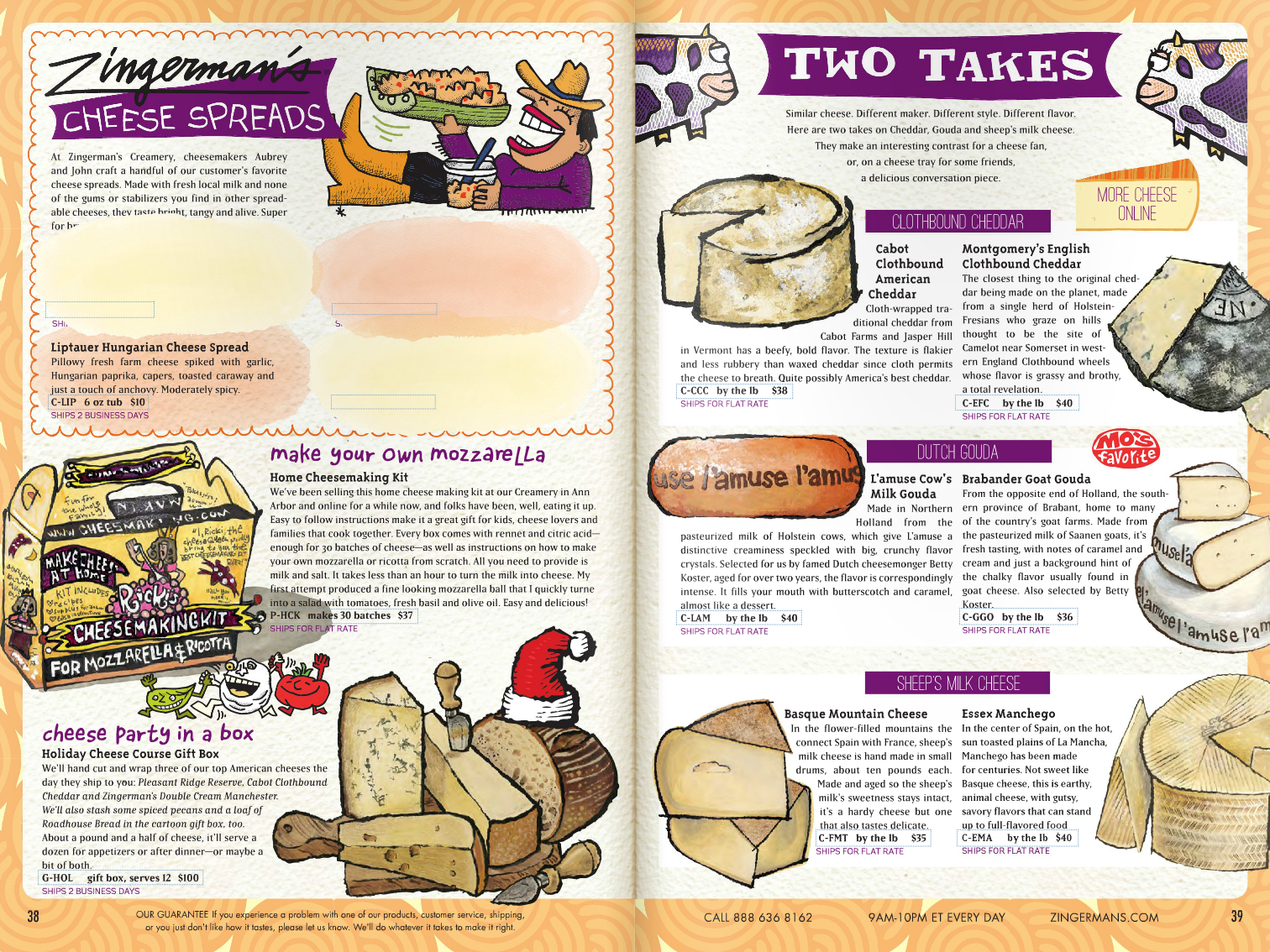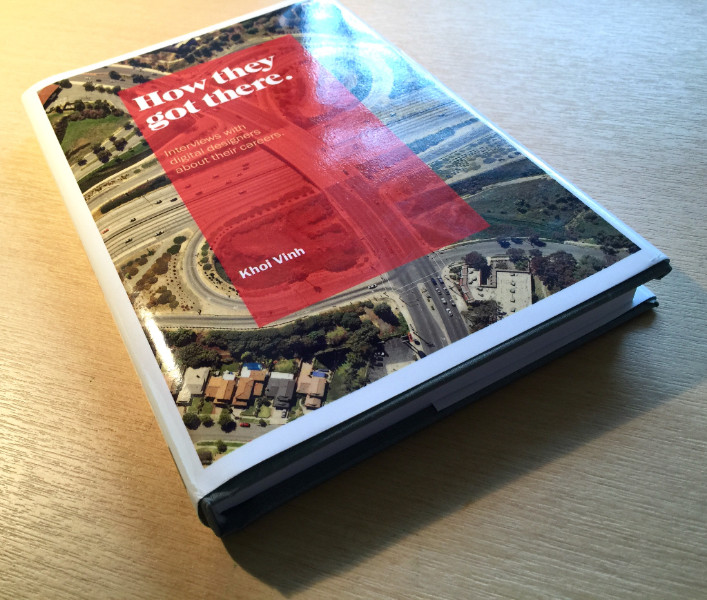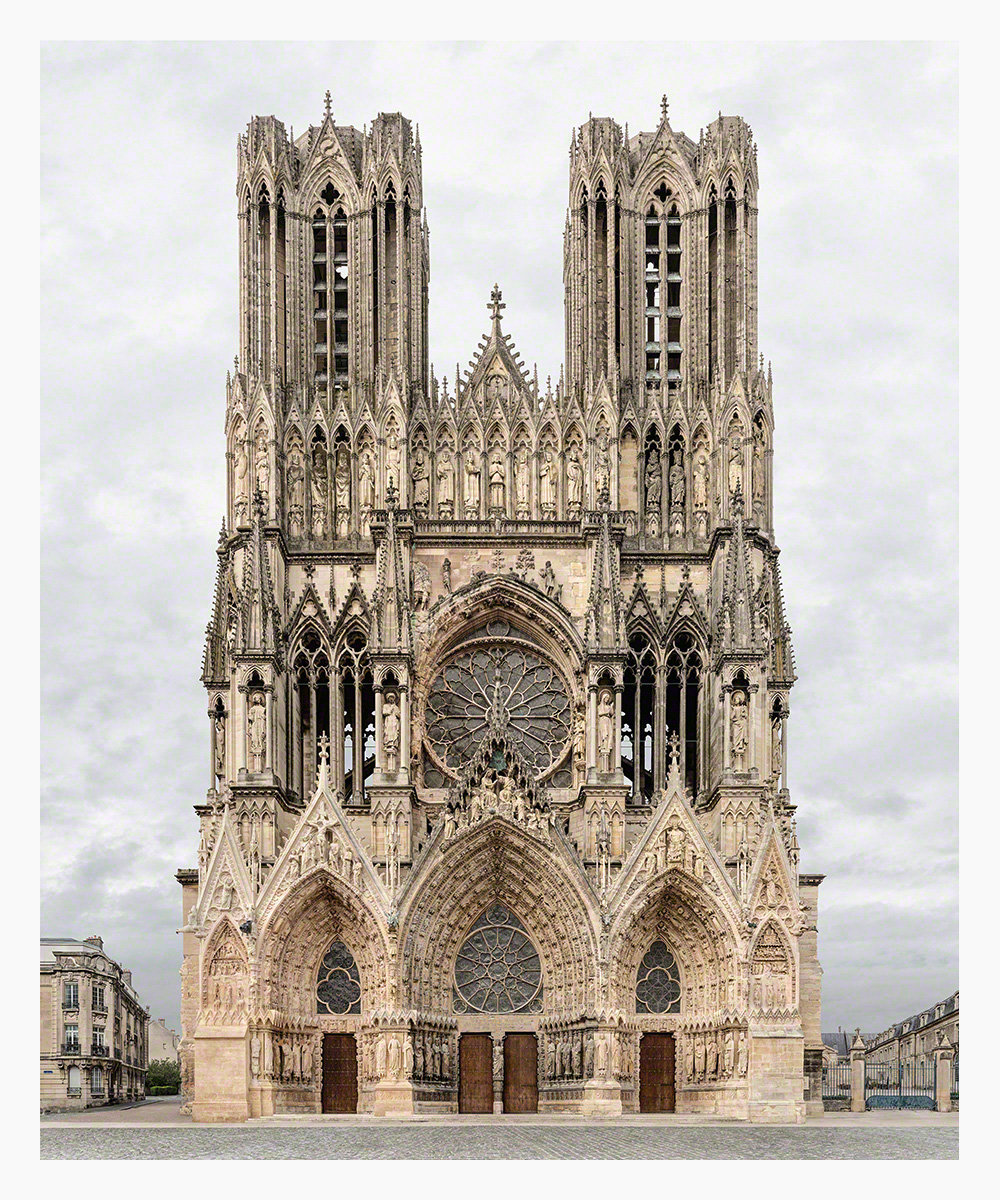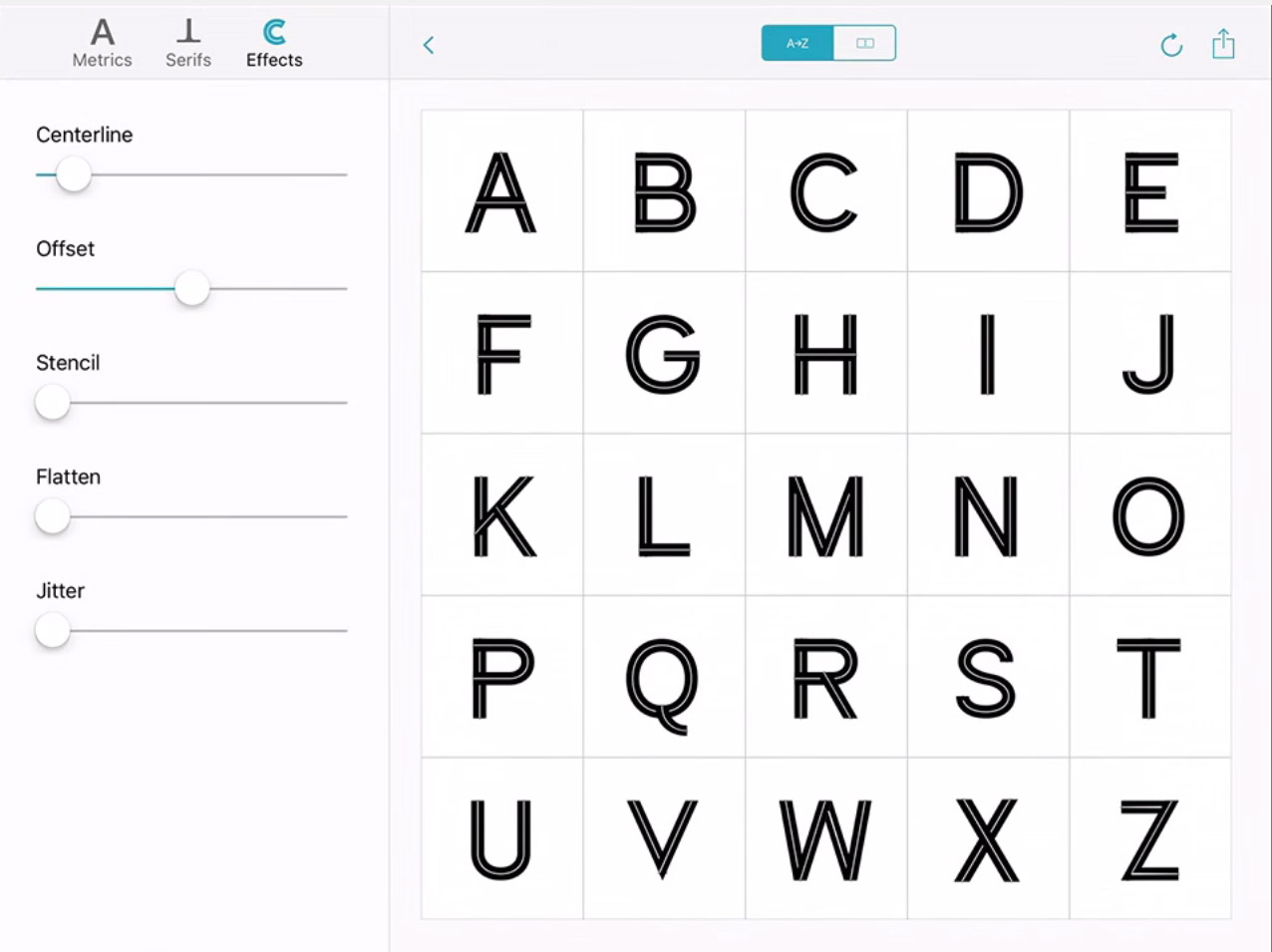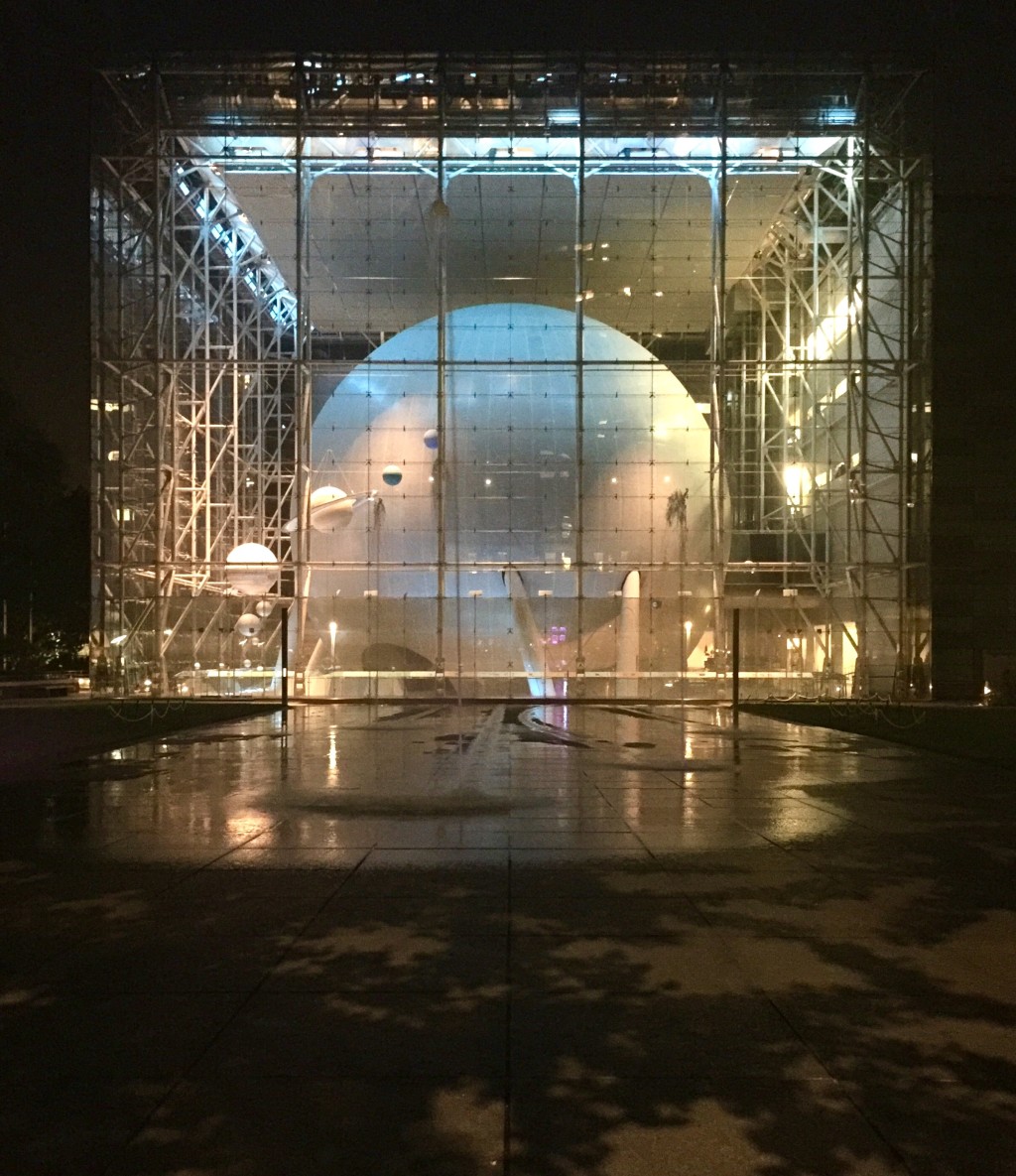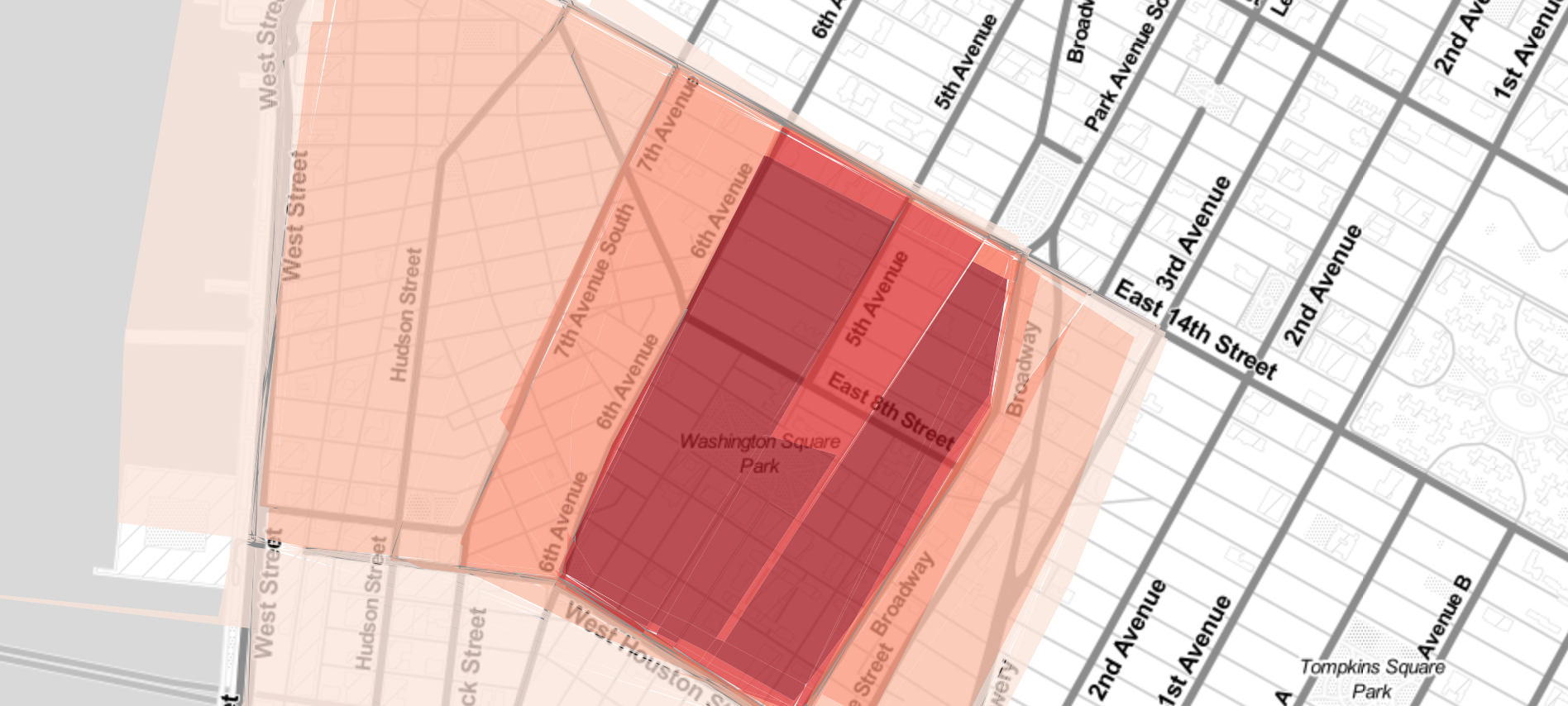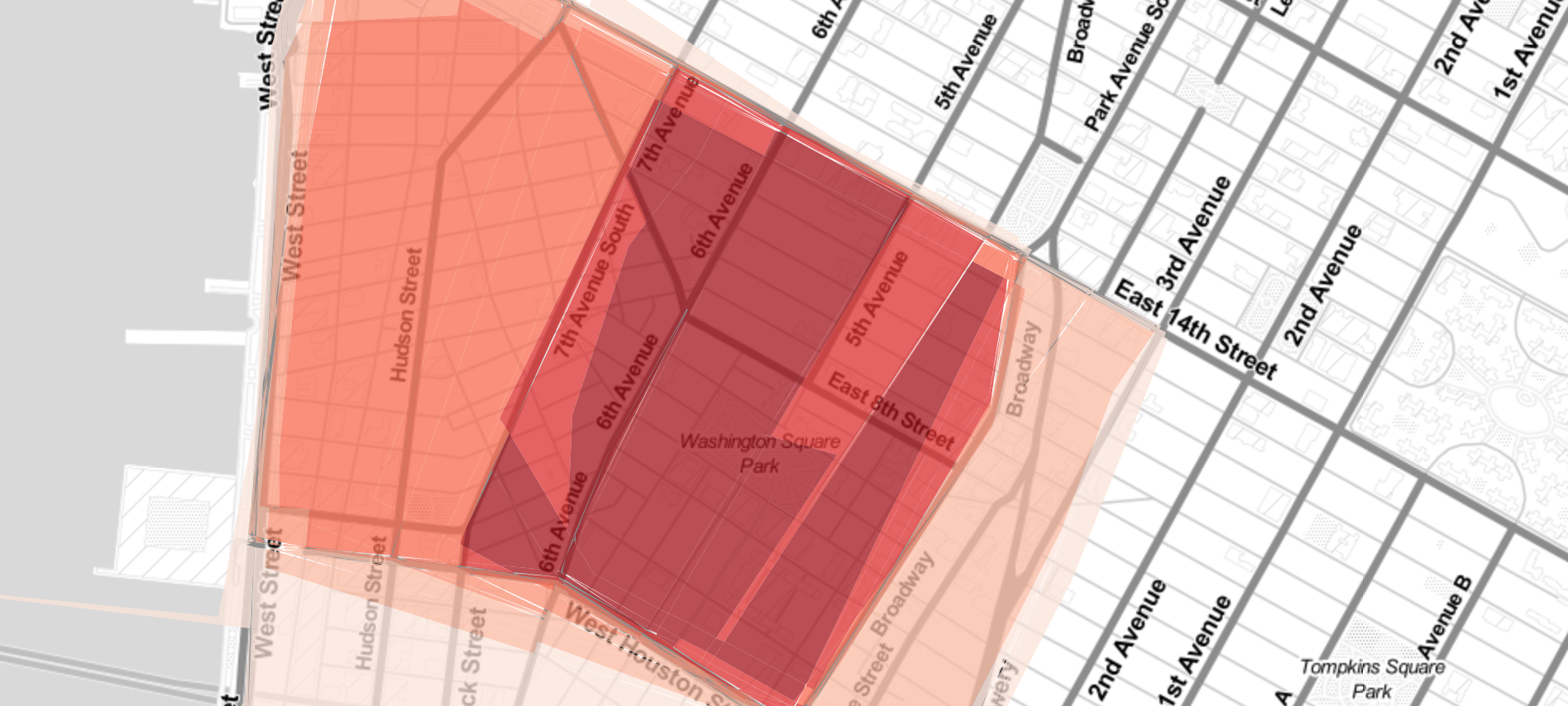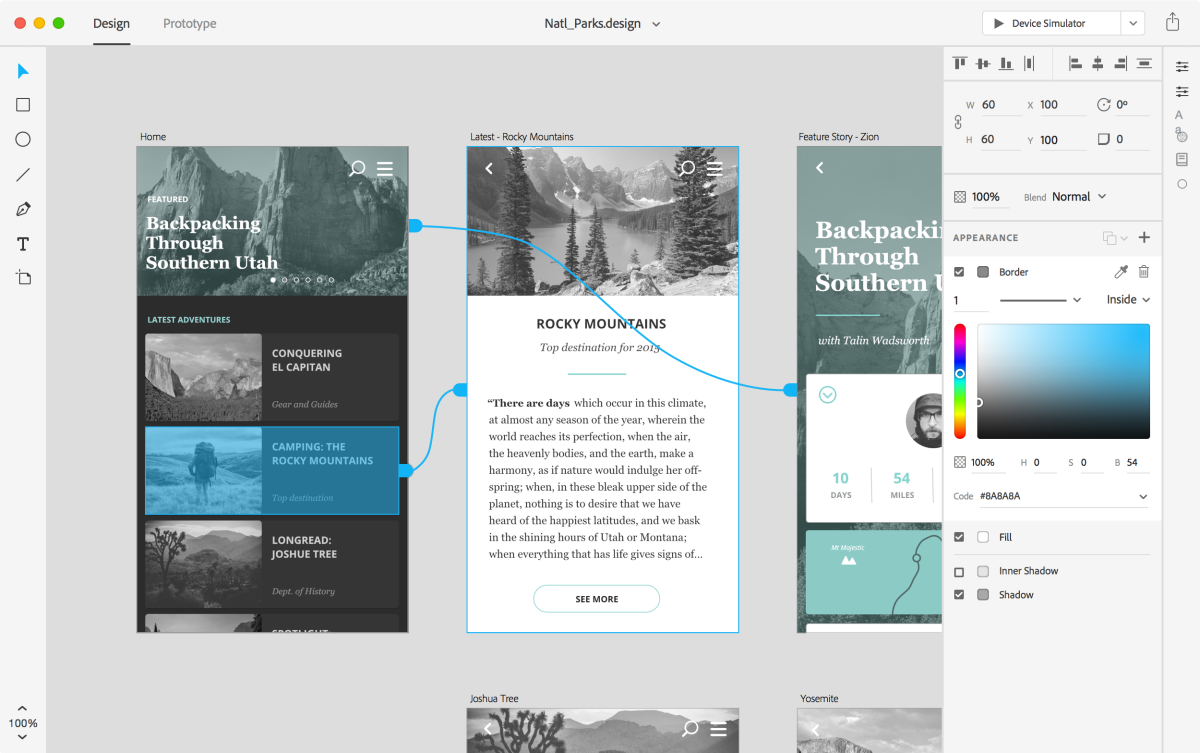David is building out a small but ambitious team at ProPublica to take their news products to the next level. First on his list is an Editorial Experience Designer, a very particular type of design professional that I first wrote about in this 2011 blog post. Over email, I asked David about the position, his team, and the work that they’re doing.
How do you and ProPublica define “editorial experience design”?
For me, “editorial experience design” sits squarely at the intersection of interactive design and traditional editorial design.
It’s interactive design that conveys a narrative arc, and editorial design that recognizes content isn’t necessarily static or consumed in a singular, fixed way.
This is still such a new field; how is it changing, both at ProPublica and at large?
I think it’s becoming more common inside newsrooms, even if they’re not calling it that. I hope it’s on its way to becoming the accepted norm, because the cross-section of skills it represents feels like the natural language of the medium.
The editorial design process is evolving as a result, too. Fewer static deliverables later in the process, more discussion of design systems and pattern language, a proliferation of not-quite-fully-baked interactive comping tools. And, oh yeah, a healthy dose of code throughout.
More importantly, designers are working with reporters far earlier in the process, with skills that sometimes overlap. At ProPublica we want those folks working together right from the start, when ideas are first taking shape. As the field evolves, those roles will interweave to the point of maybe even becoming a little indistinguishable from one another, a little fuzzy around the edges. I think the result will be some truly amazing work.
Can you share some examples of the editorial experience design work that your team is proud of?
“State of Emergency,” our recent photo/audio essay on Baltimore in the wake of Freddie Gray’s death, is a great example of our maturing photo work. “Killing the Colorado” is another.
Our worker’s comp series (“The Demolition of Workers’ Comp,” “Fallout of Reforms,” and Patrick Fallon’s accompanying photo essay) showcases our growing ability to incorporate illustration, photography, and data elements into more cohesive presentations.
I also have a soft spot for “Firestone and the Warlord,” and how we met the challenge of presenting a novella-length story online. The tools we incorporated into the layout, like the simple “Save Your Spot” email feature, stay out of the way and try to be coincident with user behavior instead of imposing themselves on top of it.
This is a rich area for development, and we’ll be pushing further and further into this territory. There’s a lot here yet to explore.
What does the team look like now, and where will this person fit in?
We’re a small team of nimble generalists. We started about a year and a half ago with me coming aboard as ProPublica’s first design director.
Since then we’ve added a dedicated Producer as well as a Design Fellow, and strengthened the roster of outside collaborators we bring in on special projects. That’s all in addition to the folks from ProPublica’s editorial, data, and engagement teams who we collaborate closely with on a daily basis.
What does the day-to-day look like for this role?
The team is responsible for three broad areas, ranging from the very tactical to the very strategic.
On the tactical side, we keep an eye on regular story production and any visual assets that are needed to support it, like photography, illustration, etc. In the middle is what we call “enterprise editorial”: the 10-20 major stories we publish every year that really rise to the level of genuinely custom design work. And then on the more strategic end is the platform itself, propublica.org.
We’ve made a lot of progress in the first two areas in a short amount of time, and are just starting to turn our attention to that last section.
This role will play in all three areas, but it will focus mainly on the custom editorial and the web site.
Is this a newsroom job, a tech job, both, other?
All of the above! Honestly, we’re all one newsroom and don’t really distinguish strongly between “tech jobs” and “editorial jobs.” To us, they’re all “journalism jobs.”
I know lots of places might say something like that as a marketing point, but we truly mean it at ProPublica. When I was first talking about coming aboard my future boss, managing editor Robin Fields, told me it’s the kind of place where, “Everyone is expected to participate in the journalism.” That really struck a chord with me, and helped seal the deal. It’s really proven to be the case, and something I take to heart as we continue to develop our design and UX practice.